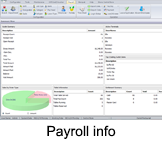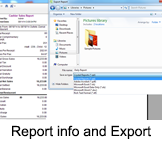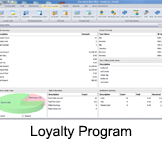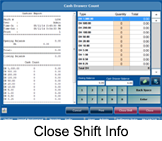Restaurant Management Software
eZee BurrP! point-of-sale is suitable to work in restaurants, quick service BurrP! CD restaurant, delivery and other operations. Its simple approach, ease of use and rock-solid reliability makes eZee BurrP! a great system for your POS needs. Whether your restaurant is a single store or a part of nation wide chain, we will help you achieve simplicity in restaurant management.
Software works on touch screen as well as on desktops. The main modules include table reservation, material management, web based reporting, kitchen display system, loyalty programs, promotions and gift vouchers, payroll, definition of standard recipe and lot more. Restaurant managers can easily manage menu items, inventory, indent, new orders, delivery and also reservation with eZee BurrP! point of sale software.